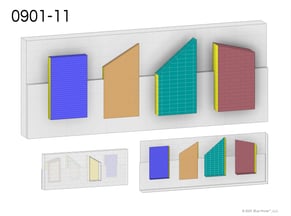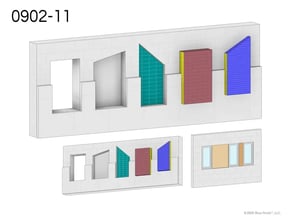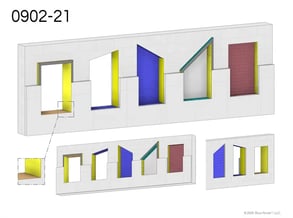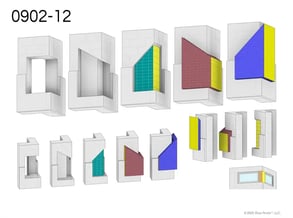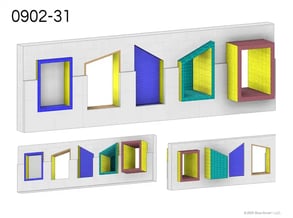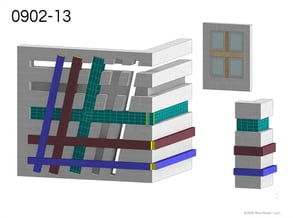MASS | VOID Objects
Insertion Point Note:
The Insertion Point of a Face Based Family at voids must have a face to hold on to otherwise you will get a message:
"Warning - Instance origin does not lie on host face. Instance will lose association to host."
To help reduce this situation, these families enable you to choose between a middle or bottom insertion point. The insertion point can also be flipped to the top using the vertical flip control or flipped to the opposite side using the horizontal flip control near the insertion point.
Insertion Height:
Height of the Insertion Point of a Face Baced Family when initially placed in plan view
* The Revit Family used in this example is 0902-11, other Revit MASS & VOID Families will vary.
All Mass & Voids Insertion Point Options: Left Side Center or Bottom
0901 & 0902 All 1
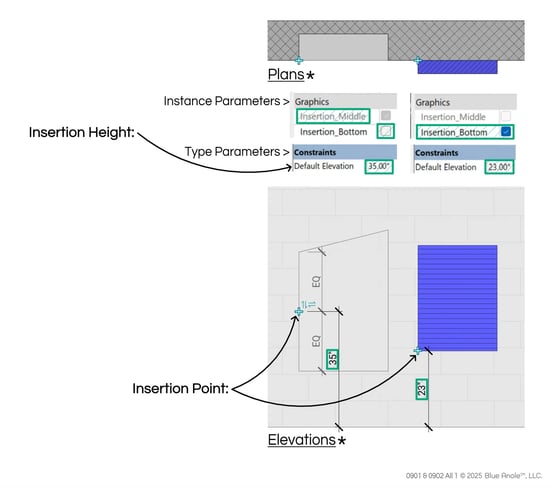
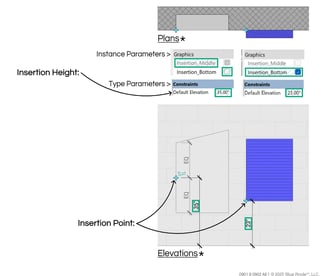
All Mass & Voids Side Mass Finish Material & Pattern Rotation
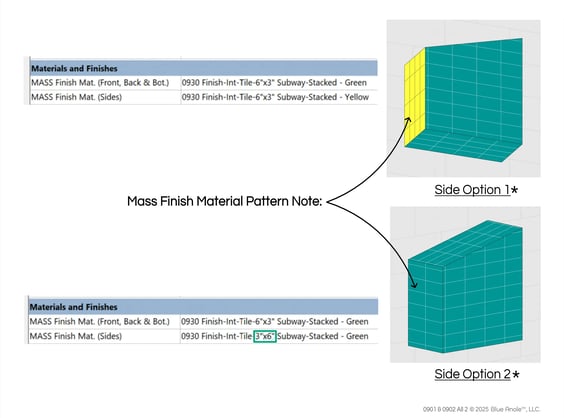
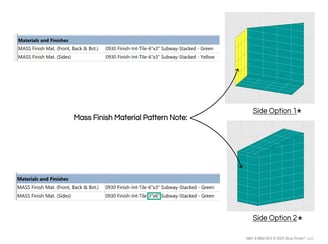
* Revit Family used in this example is 0902-11, other Revit MASS & VOID Families will vary.
Mass Finish Material Pattern Note:
Since these are Revit Families, please keep in mind that the Material Pattern lines cannot be moved or rotated in the Project Model.
The sides of the MASS have their own Material Parameter so that you can create another pattern rotated 90° to match the direction of the front, top, & bottom.
0901 & 0902 All 2
© 2025 Blue Anole(TM), LLC. All rights reserved.
The Blue Anole website & it’s products are independent of Autodesk Inc. & are not approved, authorized, affiliated with, or endorsed by Autodesk Inc.
To purchase Revit or AutoCAD, visit www.autodesk.com
Autodesk® Revit® & Autodesk® AutoCAD® are registered trademarks & software products owned by Autodesk Inc.